How To Buy Polkadot Coin (DOT) In 2021
Polkadot is one of the leading Cryptocurrencies in 2021. It recently surpassed Tether and became the third-largest crypto by market capitalization. Adding DOT to your coin portfolio would really be a smart choice. In this article, we will show you how to easily buy Polkadot coin.
What is Polkadot coin?
Polkadot is software that seeks to establish a global Blockchain network that will help other cryptocurrencies to launch on its network. DOT encourages the growth of the ecosystem of Cryptocurrencies. Very similar to Ethereum (ETH), EOSIO (EOS), and COSMOS (ATOM).
Despite the fact that Polkadot was launched in 2020, it quickly attracted investors’ attention. To date, Polkadot has raised roughly $200 million from investors across two sales of its DOT cryptocurrency, making it one of the most well-funded blockchain projects in history.
At time of writing, price of single coin is $34 with the market cap of $31,420,000,000.
Where & How to buy Polkadot?
Buy Polkadot Binance
- Register on Binance and go through the verify yourself as an account owner.
- Go to the dashboard and click on “Buy Crypto” on the top left corner then “Bank Deposit”. It will give you various preferable ways to top up the balance.
3. However, if you want to directly buy Polkadot in an easier way click on “Credit/Debit Card”.
4. Submit the amount of purchase. Afterward, below open a coin selection (By default it should show BTC) and search for “DOT”.
5. After are details are set, click on “Buy DOT” to finalize the payment.
Buy Polkadot Kraken
- Register on Kraken and verify your account.
- On top of the dashboard click on “Funding”.
3. Select the currency you want to fund your account with and click “Deposit”. Choose the transfer option. (Remember that Kraken doesn’t offer direct card payments). However, their instructions on how to fund your account are very simple and well-explained.
4. After adding funds to your Kraken balance click “Buy Crypto” on top of the dashboard. In the “Amount” indicate how much you want to spend and in “Buy” search for Polkadot (DOT). Below, choose “Pay With Kraken USD Balance” just like in the shown image and click on “Preview Buy”.
Buy Polkadot CEX
- Register on CEX, and verify your account.
- Once on the dashboard, on the top right corner, click “Deposit” in the green box.
3. Choose the form of payment and amount for the deposit.
4. After funds are in your CEX account, on the top left, click on “Trade” and search for “DOT”
5. Choose the trading pair, for example, DOT/USD. Scroll down and click “Market” to buy the coin for the latest price. Submit the amount of purchase and click “Buy”
Now, since you know how to buy Polkadot coin, lets learn how to make sure they are stored properly.
Protect Your Coins With Hardware Wallet: Trezor VS Ledger
Even though all of the exchanges we have listed above are very secure and competent, there have been cases where exchanges got hacked and funds were stolen from the platform. On certain occasions, some platforms recovered lost funds back to their clients. However, it’s better to be safe than sorry right?
Hardware wallets provide security and utility when interacting with Blockchains. They protect you with an extra layer of security against cyber attacks, phishing sites, and malware.
A hardware wallet is compatible with multiple Blockchains simultaneously. It means that you can store Bitcoin, Ethereum, Polkadot, and other Cryptocurrencies on one device.
Have you ever heard the saying “Not your keys, not your coins”? Hardware wallets provide you with a recovery phrase making it easy to back up your wallet just in case you lose access to your previous device.
Once it comes to choosing the best Hardware wallet most common competition is Trezor VS Ledger.
Trezor Features
- Multi-purpose: Provides a secure way to store Bitcoin and numerous other cryptos.
- Easy to set up: Plugin your Trezor to your computer and get started within few minutes.
- Ethereum integration: Partners with MyEtherWallet to allow seamless use of Ethereum and ERC-20 tokens.
- Large Total Support: 1000+ cryptocurrencies.
- Password manager: Encrypt passwords separately and sync them to your private cloud.
- 2-Factor Authentication: Enable the industry standard FIDO/U2F to secure your cryptos.
- Password-less Login: Securely sign up and log in with a click of a button.
- Seamless integration: Connect your Trezor to third-party wallets and services.
- Compact design: Carry your entire crypto portfolio in the pocket of your coat.
You can get your Trezor here.
Ledger Features
- Affordable price: If you are new to cryptocurrency this is a good relatively inexpensive cold storage option.
- Compact size and good build quality: It’s consists of solid and resistant materials and can easily fit in your pocket.
- Compatibility with Wallets/Exchanges: Partners with MyEtherWallet, Metamask, and 48+ more wallets.
- Large Total Support: 1100+ cryptocurrencies.
- Compatible with multiple devices: PC, Mac, Linux, and Android.
You can get your Ledger here.
When it comes to price, asset support, durability and size, Ledger Wins.
When it comes to security, ease of use, and screen, Trezor holds the crown.
If you are planning to “hodl” your Cryptocurrencies for the long term, we believe that the Hardware wallet is one of the smartest investments to protect your portfolio.
Conclusion
All 3 of the reviewed exchanges are highly authentic and reliable for buying, selling, and even keeping your coins. Where you will buy Polkadot is a matter of personal choice. However, we still highly suggest investing in a Hardware wallet to avoid harmful activities in your portfolio.
- Binance has a wide choice of Cryptocurrencies and many features — Register on Binance today.
- Kraken supports trading in 6 different currencies and is the most liquid Crypto exchange — Register on Kraken today.
- CEX has the most beginner-friendly UI (User Interface) and offers one of the best staking options for ADA & other Cryptos — Register on CEX today.
This guide is designed to teach you how to buy Polkadot coin in the simplest way without any extra hassle.
However, if you experience any difficulties or questions along the process, feel free to contact us or comment on this post. We’ll help you out with your concern.